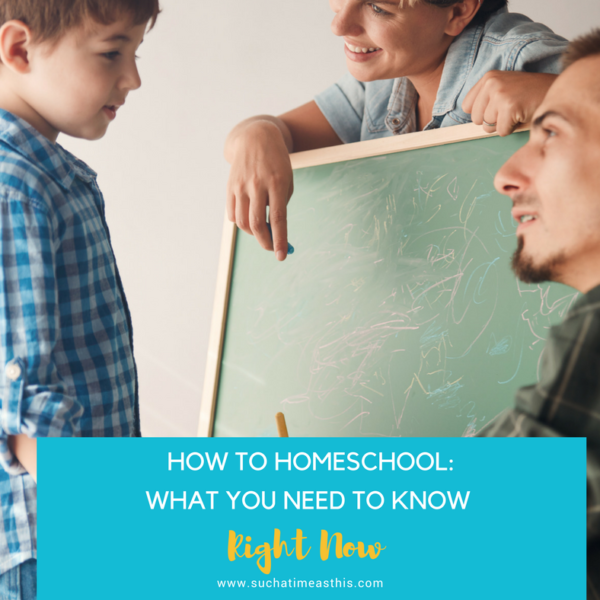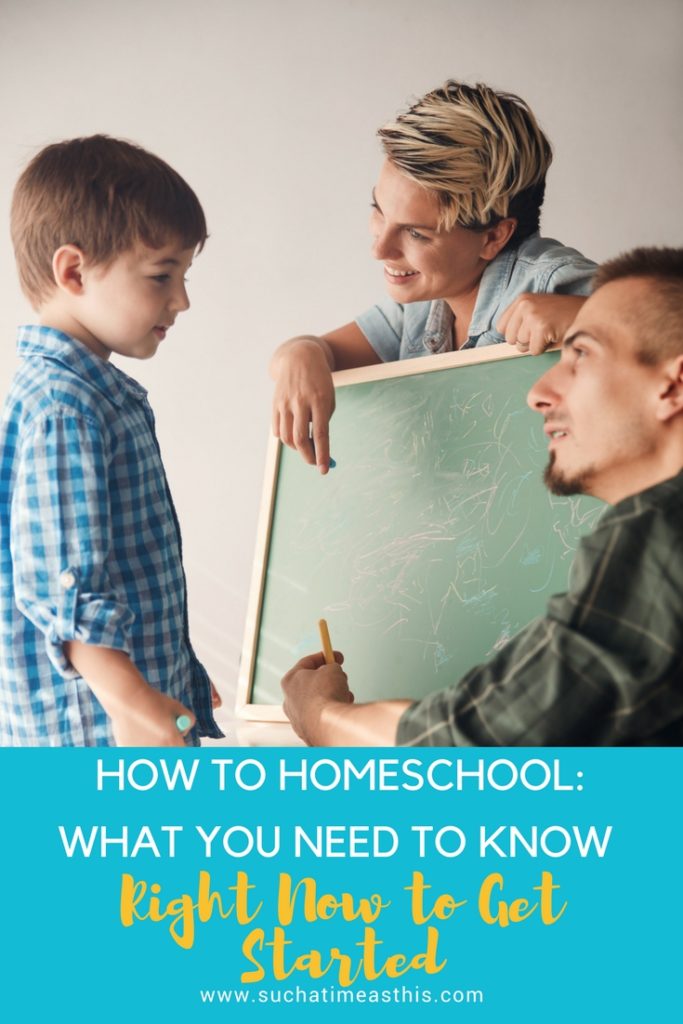I did receive a sample of this product for my review. All opinions are my own. Please read my full disclosure page here.
Crayola Crayon Carver
My Review
I’m so excited to have this chance to review the new Crayola Crayon Carver! My degree and background is in art and I love to do fun arts & crafts with my children. I had never heard of the Crayon Carver but I quickly realized it is a motorized engraving machine … for crayons! It is a pretty nifty little machine.
What I like:
I love that after a quick intro to this machine both of my older children (ages 10 & 8), who were watching me use it, immediately understood how to use it on their own. I am big into independent projects in our house and I love that my 8 year daughter was able to use it on her own. She actually began making one for each of her friends! This helps kids be creative, it teaches them a craft and hobby, and as a bonus – it helps kids practice their spelling!
It is easy to use and can be used for longer or shorter periods of time. It took us about 5 minutes per crayon. I love that this introduces kids to a unique art form that I’ve never seen in other toys: the world of engraving.
My 8 year old brought a bunch of engraved crayons to our homeschool co-op and the kids went wild over them. She made some with fun words and symbols and others with kids’ names (to give to them as gifts).
How to use:
The set up was fairly easy. The Crayola Crayon Carver does require some batteries and a screwdriver (to open the battery compartment). The kids had fun sorting and organizing the letters and symbols. The device comes with two crayon wrapper rippers…one for jumbo crayons and one for typical crayons. Everybody was enamored with the crayon wrapper ripper.
It quickly and efficiently rips the wrapper from the crayon with one swift motion.
Once you get the paper off your crayon, you are ready to begin! Just put the orange tips on the crayon, insert the crayon into the carver machine, and choose your letter tiles. You can choose up to 9 letters or symbols to engrave on your crayon. Don’t worry if your word needs more than one of the same letter – just leave a blank space and move the letters around while you are engraving. This is so simple and a lot of fun!
Turn the power on, and just take the stylus in hand and the motor will automatically turn on once you press down on the letter tiles.
It will begin engraving as you run the stylus over the letters. (This is completely safe for a child to do – the engraving tip has a plastic shield over it, so no one can hurt themselves).
Once you are done, turn the motor off and brush off the crayon shavings. Then go over the letters one more time – this time with the power off. And … you are done!
Take 3 minutes and watch the video demo below to see just how easy it is for an 8 year old to make some engraved crayons with the Crayola Crayon Carver!
For more information or to purchase go to Crayola.com.
Disclosure: I was not compensated for this post, however I did receive a sample product for my review. All opinions are my own and not influenced in any way. Please read my disclosure policy here.




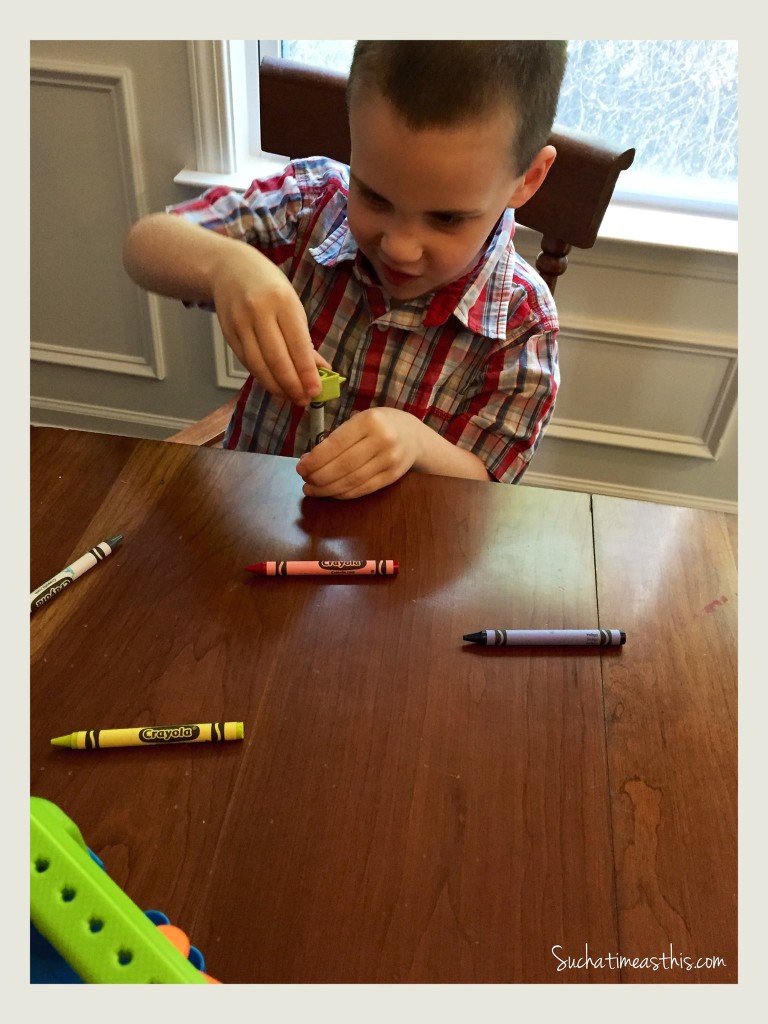

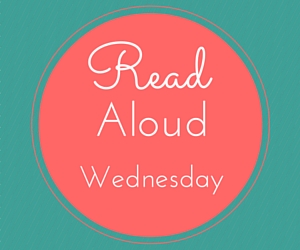

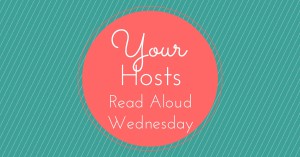
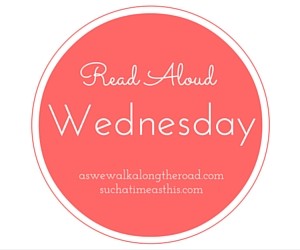
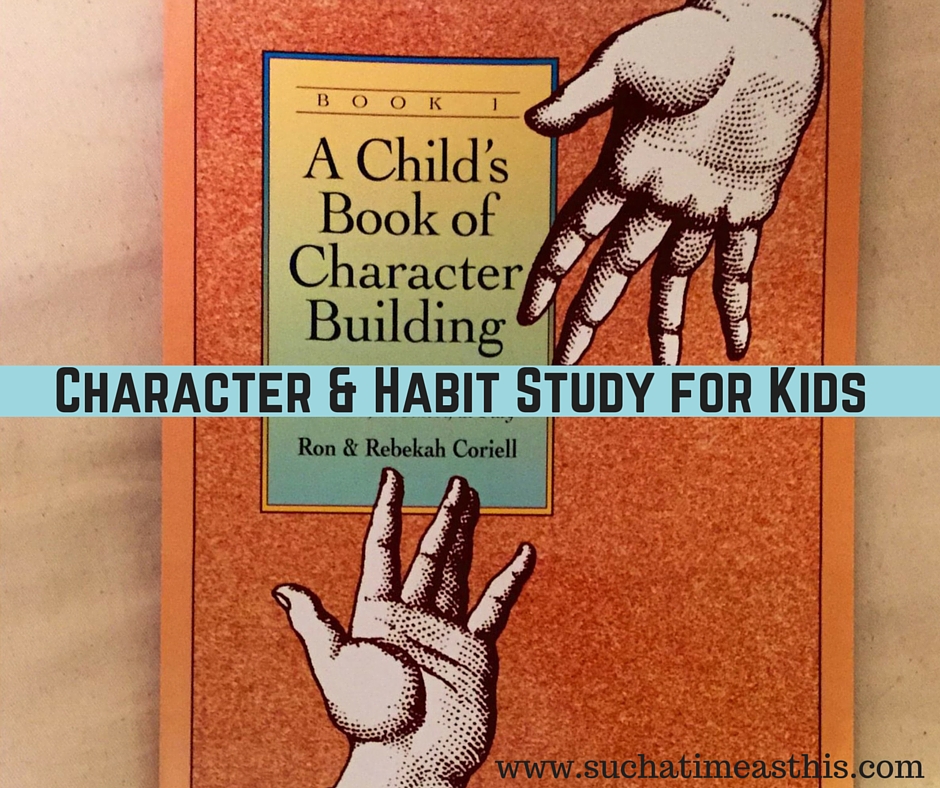







 Council of Teachers of Mathematics Focal Points.” I also love that parents get a full report and progress report in real-time so we can stay up to date on what our kids are struggling with and what they are excelling at!
Council of Teachers of Mathematics Focal Points.” I also love that parents get a full report and progress report in real-time so we can stay up to date on what our kids are struggling with and what they are excelling at! e!). I have been recently thinking about ordering it for my 5th grade son who has dyslexia and for my daughter who is in 3rd grade. The program is available through Homeschool Buyers Co-op for 89% off the cost – and all grade levels (grades 2-12) available for the entire year! Here is some more info directly off the Wordly Wise website: “Wordly Wise 3000® Online is a dynamic and interactive online program that helps students master the academic vocabulary they encounter in school every day. Full audio support is included throughout the program to help your struggling readers or ELL students. A time-saving reporting feature puts progress monitoring at your fingertips.”
e!). I have been recently thinking about ordering it for my 5th grade son who has dyslexia and for my daughter who is in 3rd grade. The program is available through Homeschool Buyers Co-op for 89% off the cost – and all grade levels (grades 2-12) available for the entire year! Here is some more info directly off the Wordly Wise website: “Wordly Wise 3000® Online is a dynamic and interactive online program that helps students master the academic vocabulary they encounter in school every day. Full audio support is included throughout the program to help your struggling readers or ELL students. A time-saving reporting feature puts progress monitoring at your fingertips.”  p Design. My son worked through it until he made his very own App. It was a fun class. It included an actual online teacher who was giving very detailed and often humorous instructions with each lesson. The lessons were directed to the student. At times, it was difficult for my son who started it at the end of 3rd grade. He had no programming experience. I think this class was well worth it for the experience and if your child shows any interest or aptitude for computer programming I think this is a great opportunity for them. Youth Digital is currently being sold by the Homeschool Buyers Coop.
p Design. My son worked through it until he made his very own App. It was a fun class. It included an actual online teacher who was giving very detailed and often humorous instructions with each lesson. The lessons were directed to the student. At times, it was difficult for my son who started it at the end of 3rd grade. He had no programming experience. I think this class was well worth it for the experience and if your child shows any interest or aptitude for computer programming I think this is a great opportunity for them. Youth Digital is currently being sold by the Homeschool Buyers Coop.