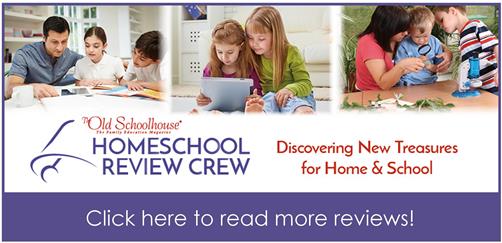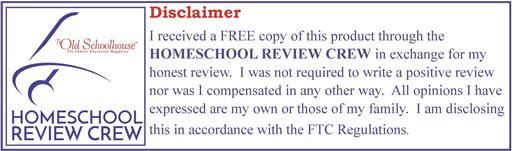Need a Kid Friendly Email? KidsEmail.org Review
Are your kids begging you to have their own e-mail address? My son and daughter have delighted in sending and receiving their own emails with the Annual Subscription from KidsEmail.org.

E-mail seems like such a tame way to get your kids introduced to modern technology all the while working on their communication skills. Even though I still like my kids to send and receive letters to and from family, let’s face it – email is so much easier and faster. There are some drawbacks to allowing your kids to use e-mail, however. I was hesitant in allowing them to use just any e-mail service. However, KidsEmail.org isn’t just any ordinary email service.
What I love about KidsEmail.org:
Safety – There is a simple contact list that can be set up in the parents setting for each child. You can choose who can send your children email and who your child can contact, as well. Certain people can be blocked even if you don’t choose to use a specific contact list.
Monitoring – There is an easy way to set up parental monitoring for each of your children. This means that anything they send or receive will be viewed by you.
Time and Other Restrictions- If you don’t want your children having access to their email at all times of day (or night) there is an easy way to fix that! If your child is in trouble for something they can be “grounded” from having access to their email account. It can be for a short duration (ex. an hour) or for a lengthier bit of time (several days).
What my kids love about KidsEmail.org:
Customization: One of the first features both of my kids noticed were the cool templates they could choose from to change the background of their emails. My daughter had trouble choosing which one she liked best.
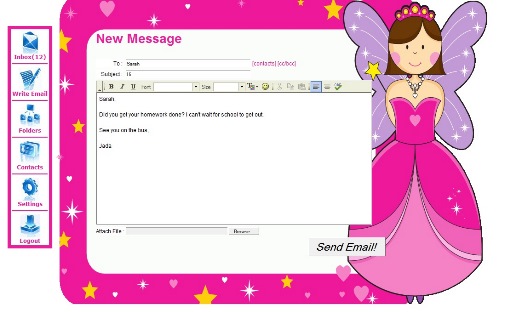
Ease of Use: There are large buttons on the side of the page which are easy to use, read, and understand. They even include pictures to guide you. If you use the contact list that I mentioned above, it is really simple to figure out what email address you are writing to.
Fun: My son loved the create your own drawing function. Once you open up a new email, you can add a drawing that you create right there on the computer. You can even add a background color (which is different from the template colors) and smiley faces to the emails.

Overall, we’ve all been thrilled with KidsEmail.org. I love that my 11-year-old son has become more enthusiastic about writing and about communicating with his cousins, aunts, uncles and grandparents. My daughter, who loves to write either through handwriting a letter or through sending an e-mail has been ecstatic about this email service. Our extended family has loved to hear from the kids more often and I love that the kids are being protected through the safety measures which are in place through KidsEmail.org. I feel like with this e-mail – everybody wins!
.

To connect with KidsEmail.org online, please click the links below:
Facebook: https://www.facebook.com/KidsEmail.org
Twitter: https://twitter.com/KidsEmail
Pinterest: https://www.pinterest.com/kidsemail1/
Google : https://plus.google.com/ KidsemailOrg
Instagram: https://www.instagram.com/kidsemail/
To read more reviews from the Homeschool ReviewCrew, please click the banner below: