Are You Looking for an Online Math Curriculum?
CTCMath Homeschool Membership Review
For the past month, I’ve had the opportunity to try out a new math curriculum for a couple of our kids. My son and daughter love the math lessons and I love that she access to all grade levels with the Homeschool Membership from CTCMath.
What is CTCMath?
CTCMath is an online math program which can be used as a math tutor or as a full math curriculum. The Homeschool Membership includes student log-ins for all of your children from grades Kindergarten up through high school math. It includes Kindergarten through Grade 6, Pre-Algebra, Algebra I, Algebra II, Pre-Calc, Geometry and Calculus.
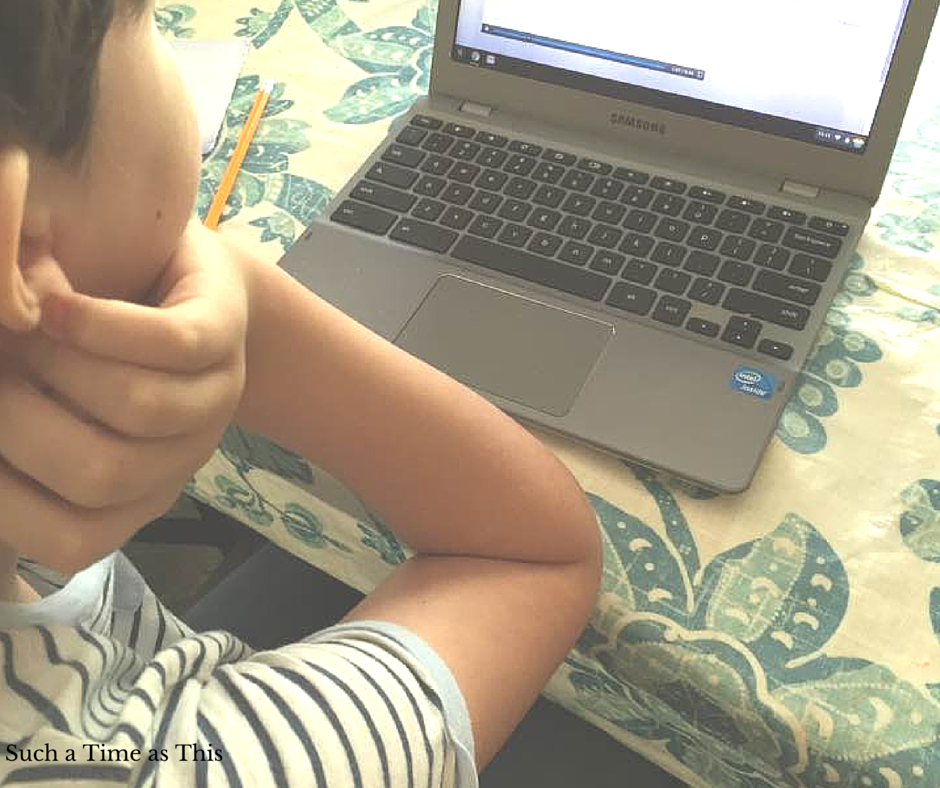
This online math curriculum features pre-assessments, lessons, video tutorials, online questions and a printable for each lesson so that the student can use to study or to easily remember that lesson.
In addition to the lessons, it also comes with some “fun” math games. There is a speed skills section which allows the student to do a 60 second speed drill of whatever math level they are working on. For instance, Level 1 is just addition and subtraction, Level 2 includes those along with multiplication and Level 3 adds in Division.
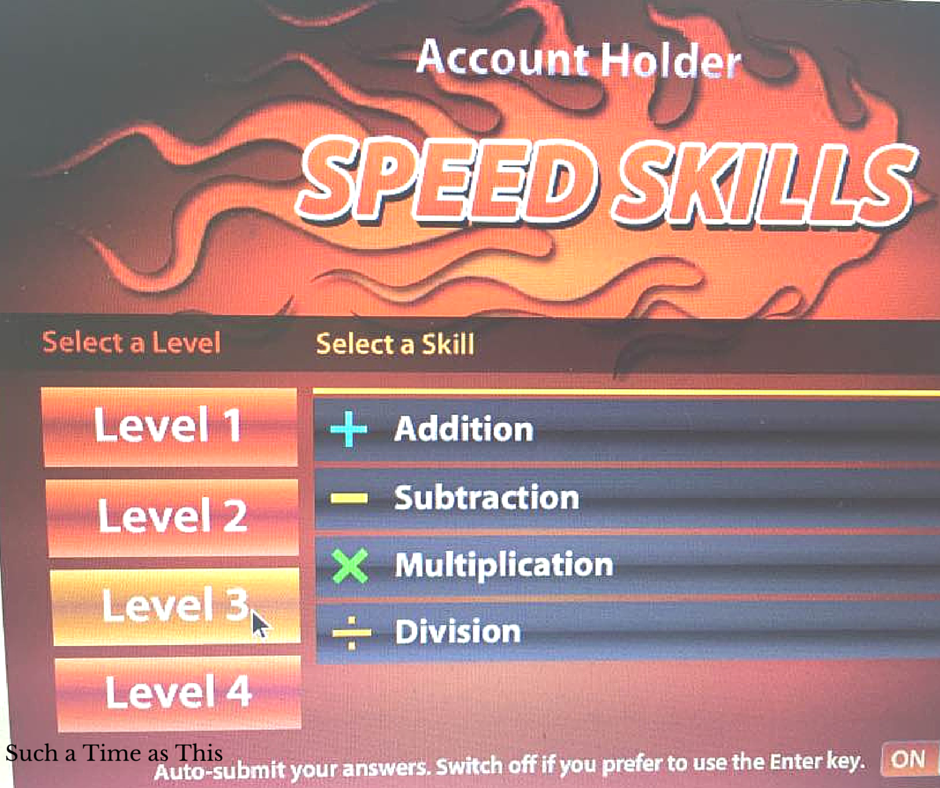
Another game that CTCMath has is one that allows the kids to recount their times tables. The game is set up to be used with a mouse. It shows a little rocket ship and a multiplication question at the bottom of the screen. At the top are multiple numbers. As the game begins the student is supposed to point the little rocket at the correct number and click the mouse at it. With each wrong answer the numbers come closer and closer to the rocket ship until time runs out – the point is to get as many right until you can’t shoot your rocket anymore at the numbers. This is a highly fun and entertaining game which my 11 year old son thoroughly enjoyed.
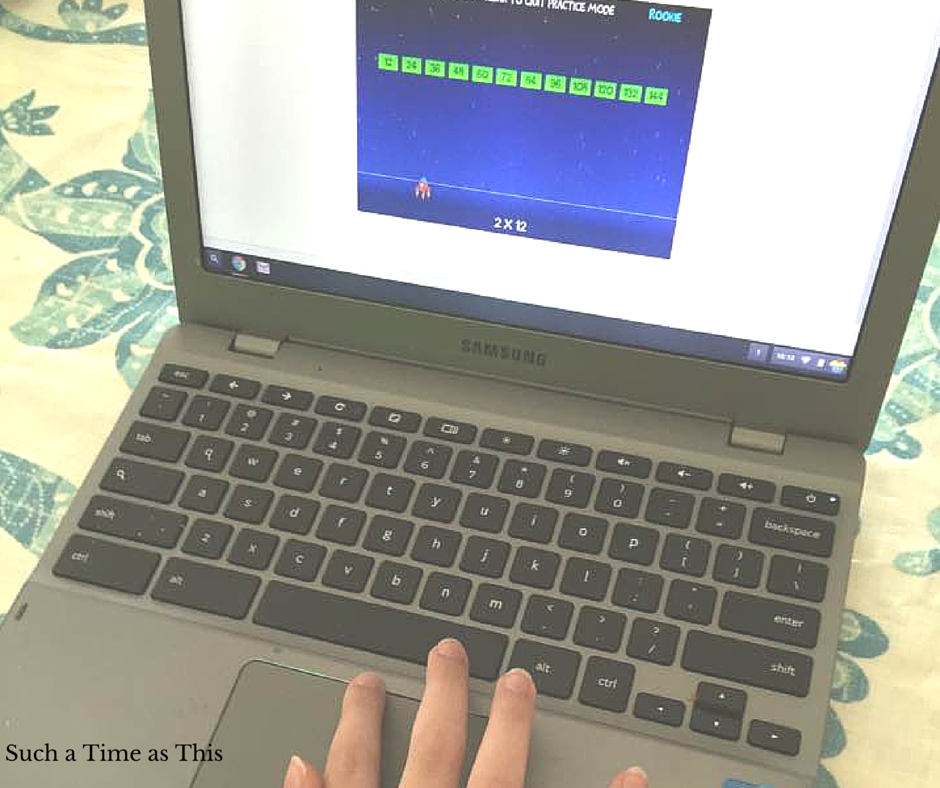
There is a third game that is called Swap Pieces which is more of a logic puzzle and would be good to use on a lighter math day or after a lesson.
How Did We Use It?
I have been using this with my 9 year old daughter and 11 year old son. I plan to start using it with my 5 year old very soon. We were at first confused on how to start. I thought it would be a good idea to start by completing an assessment. I was a little overwhelmed at first because this includes so many grade levels and within the grade levels there are multiple areas of study. This feature is great if you are using this as purely a tutoring program. You could then pick and choose what your child is struggling with and then work on that. However, when you are using this as a sole curriculum, it would be good to know exactly where to start.
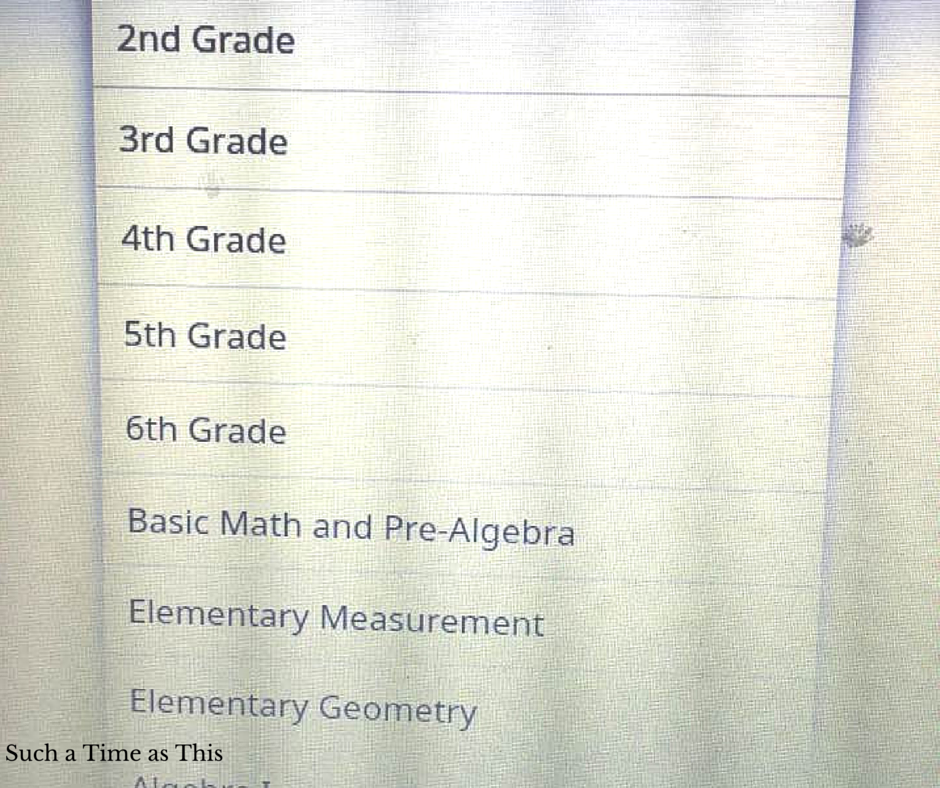
What we ended up doing, is taking the first week and running several assessments to see where the kids were and then starting on the lesson that they didn’t do well in. For example, if they scored 95% on the assessment – we skipped that section and moved on to the next section. If I knew for sure it wasn’t something our kids had studied or wasn’t sure if they were comfortable with it, we started there as well. Once we found our starting point, I’ve let them move through the curriculum at their pace. This curriculum is a mastery approach to math, which is different than our previous curriculum. Once the kids do well enough to “pass” per their scores on the lessons, then they move on to the next lesson.

They start the lesson by watching a video tutorial which is around 5 minutes a piece. Then the work their online questions which feature multiple choice and fill in the blank. I like that the students (and parents) can easily see if they are getting their questions right or wrong and they can get positive reinforcement in the form of an immediate grade as they work. There is no guess work regarding how they are doing or if they are understanding the material.
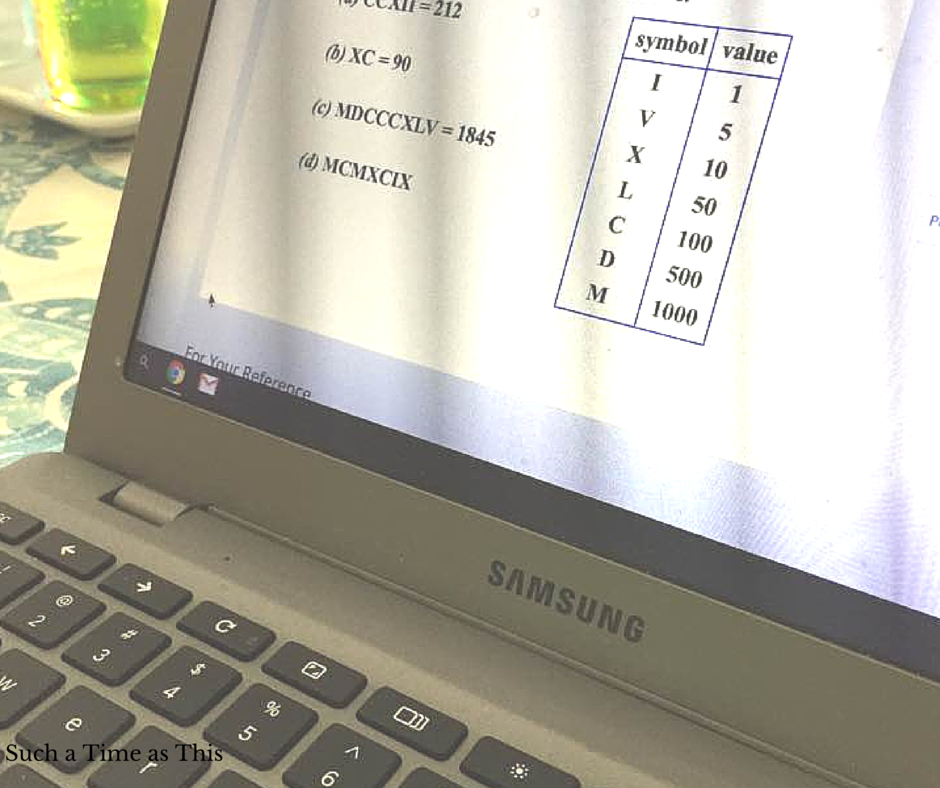
I love that each section of questions comes with a read-aloud feature. This allows the student to be able to have the instructions and questions read to them. My 11 year old son struggles with Dyslexia and so this is a HUGE plus for him. Having someone read to him his story problems helps him understand them so much better. He can even have it read again if he didn’t quite understand it them first ime.
I love that there is a summary section which shows the dates the student logged in, what they worked on, how they are doing, any awards earned, and how their assessments have gone. It even shows how well they did on their speed drills!
I have to say, that even though we got off to slightly a rough start, we’ve decided to make this our primary math curriculum starting next month when we start back to our formal school year. With three homeschooled children, a preschooler, a toddler and a soon-to-be newborn I need all the help I can get and using online math and other programs which rely more on technology is a huge blessing to me during this season of life. CTCMath fits the bill of what I was looking for with easy to understand small lessons, plenty of review, and built in speed drills and fun exercise which engage the kids.
I would recommend this to anyone who is interested in adding to their current math or starting from scratch with a brand new one. The cost is extremely affordable at $118.80 for your whole family (especially if you are homeschooling multiple kids, like we are), it is easy to implement, it produces independence in the students, and it is so easy on mom (in my opinion, this is one of the best reasons!).
If you want to connect with CTCMath Online please see below:
CTCMath (US and Canada)
Facebook: https://www.facebook.com/ctcmath?ref=hl
Twitter: https://twitter.com/ctcmathofficial
Periscope: https://www.periscope.tv/ctcmathofficial
Pinterest: https://au.pinterest.com/ctcmath/
Youtube: https://www.youtube.com/channel/UCWn5e6974bpIEAe46VnovZw
Maths Online (Australia Only)
Facebook: https://www.facebook.com/mathsonline.com.au
Youtube: https://www.youtube.com/user/MathsOnlineAU

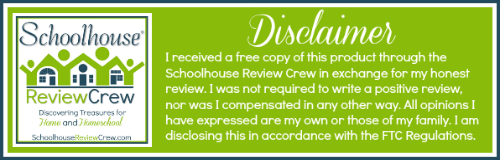
[…] Math: CTC Math […]